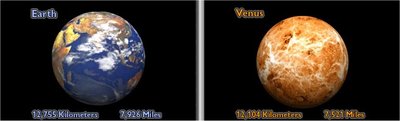Venus
From World Wind Wiki
| Revision as of 23:12, 20 April 2006 (edit) Bull (Talk | contribs) (→Viewing Venus) ← Previous diff |
Revision as of 13:49, 14 January 2007 (edit) (undo) Mkpl (Talk | contribs) m (cat.) Next diff → |
||
| Line 49: | Line 49: | ||
| *[[User:Pangloss|James Whitaker]] | *[[User:Pangloss|James Whitaker]] | ||
| + | |||
| + | |||
| + | [[Category:Worlds]] | ||
Revision as of 13:49, 14 January 2007
Earth's sister planet Venus is now viewable from within World Wind (using version 1.3.4 or above), it has high resolution imagery, but currently no 3D elevation.
Contents |
Introduction to Venus
Venus is the second planet from the Sun, named after the Roman goddess of love, Venus is similar in size to the Earth, but surface conditions are extreme with an average temperatures of 465C (869F), and 90 times the atmospheric pressure of Earth.
For a much more detailed description see the wikipedia Venus page, there are also two educational pages at NASA Learning technologies planet Venus and What's The Difference, and a NASA fact sheet about Venus.
Venus Tutorial
A flash tutorial that explains how to view Venus in World Wind can be found at the World Wind Tours Homepage.
Viewing Venus
You can view Venus by selecting Start->Programs->NASA->World Wind Venus 1.3, or after launching World Wind by switching to Venus from the File menu.
Venus Layers
The different Venus layers can be toggled on and off by clicking the corresponding icon in World Winds toolbar (see image below).
Magellan
- Magellan Imaging Radar (Color) - created using a combination of several spectral bands from the Magellan mission.
- Magellan Imaging Radar (Grey) - created using a single spectral band from the Magellan mission.
More information about the Magellan mission can be found at the Magellan Mission to Venus homepage.
Shaded Elevation Map
- Shaded Elevation Map - Created using data from the USGS. The color of the map represents the elevation. The highest points are represented in red. The lowest points are represented in purple. In decending order the colors are red, orange, yellow, green, cyan, blue and purple.
Related Links
- Mars for World Wind page
- Jupiter for World Wind page
- Moon for World Wind page
- SDSS for World Wind page
- wikipedia Venus page